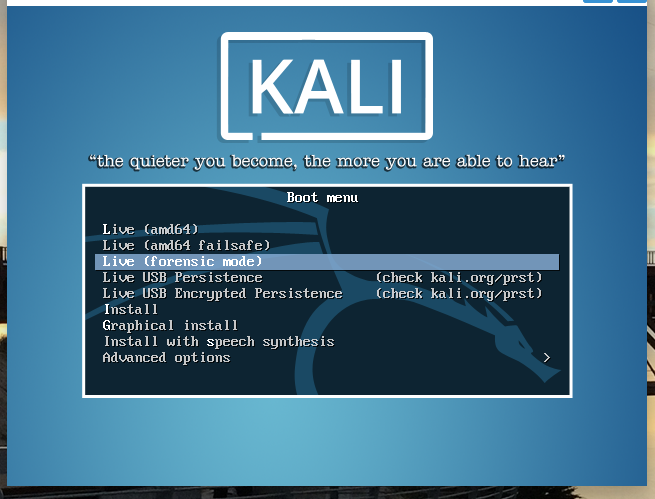Windows7 Konto zurück setzen
Zur Navigation springen
Zur Suche springen
kali linux starten
Im Forensic Modus
Terminal starten
Wo ist die Windows Partition
- fdisk -l /dev/sda
Disk /dev/sda: 20 GiB, 21474836480 bytes, 41943040 sectors Units: sectors of 1 * 512 = 512 bytes Sector size (logical/physical): 512 bytes / 512 bytes I/O size (minimum/optimal): 512 bytes / 512 bytes Disklabel type: dos Disk identifier: 0x16245839 Device Boot Start End Sectors Size Id Type /dev/sda1 * 2048 206847 204800 100M 7 HPFS/NTFS/exFAT /dev/sda2 206848 41940991 41734144 19.9G 7 HPFS/NTFS/exFAT
Mounten
- mount /dev/sda2 /mnt/
Chdir
- cd /mnt/Windows/System32/
Kopieren und Umbennen
- mv utilman.exe utilman.ex_
- copy cmd.exe utilman.exe
UMounten und Reboot
- umount /mnt
- shotdown -r now
Windows hochfahren
- net user [konto] [kennwort]