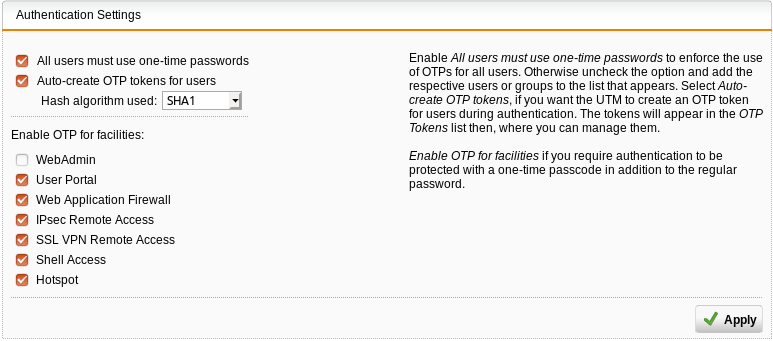Sophos one time password
Version vom 22. Januar 2019, 08:53 Uhr von Niklas.guenauer (Diskussion | Beiträge) (Die Seite wurde neu angelegt: „=Enable OTP= *Go to Sophos WebAdmin Navigate: *Definitions & Users -> Authentication Services -> One-time Password *enable it =Settings= Datei:sophos-otp-se…“)
Enable OTP
- Go to Sophos WebAdmin
Navigate:
- Definitions & Users -> Authentication Services -> One-time Password
- enable it
Settings
- customize as required
Activate
- Go to User Portal
- Login
- Scan QR Code with Authenticator App (e.g. Sophos-/Google Authenticator)
- "Mit Anmeldung fortfahren"
Login
login schema
Username: uwe Password: passwordTOKEN